Developing a quiz for my business is something I’ve put on the backburner for a long time. While I enjoy taking quizzes, the idea of building one for my business seemed all too hard and not a priority among all the other promotional or marketing activities I really need to do. I have even had a go at the quiz builder on my website, but it definitely fell into the too hard basket when I realized there really weren’t any templated “here’s one we did earlier” quizzes. That’s where Interact quiz builder has come to the fore.
I was invited by Interact to test their quiz builder and that I did. I have to be honest, as a busy solopreneur I need something that works off the bat and does a lot of things intuitively, Interact is good at this from the start.
Testing the Interact Quiz Builder
I do enjoy filling out personality quizzes and I knew that a well designed quiz was a great way to get people into my funnel so that I could build a relationship with them.
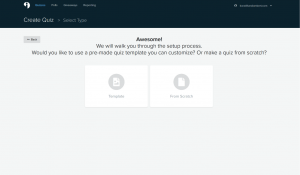
I knew I wanted to run a quiz for my business coaching clients that was about how well they knew their clients as it’s one of the pillars I coach on. So I chose one of their “out of the box” templates.
Imagine my surprise when I could even choose the quiz category I needed for my client base! I did browse through coaching first as that’s my business type. So don’t be fooled by the categories you get to choose from, just focus on what your clients are interested in. In my case it’s social media and brand identity.
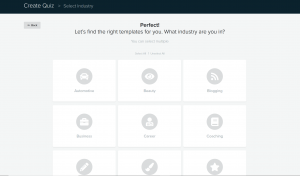
Having a strong template designed quiz meant that I knew that all of the logic behind the scenes worked and that it had a tried and tested lead generation design too. All very important to the success of quizzes to your funnel strategy.
I have to be honest, it’s been years since I’ve written a questionnaire. In fact, I think the last time I did it was when I was doing my psychology degree. So I class myself as a beginner when it comes to online quiz building, but experienced in logic and online design. Rather that trying to learn how to put it all together, I wanted my first test of the Interact quiz builder to be of the platform (not my skills as the quiz builder). So I took the easy way out, and it was, and I went with a templated quiz all the way.
I was mindful that I didn’t want my templated quiz to look like everyone else’s so I was glad that I was able to customize the quiz in a number of ways.
Images
I purposefully went through and added an image to each page of the quiz, including the cover page. I was happy to see the range of the free stock images I could access to personalize my quiz.
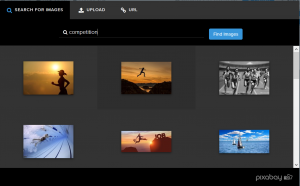
Questions
I was able to change the wording of some of the questions in the quiz builder to better suit my audience and I was able to easily add additional answers to my questions.
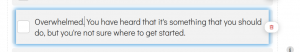
Word of advice if you’re adding answers in to a templated quiz.
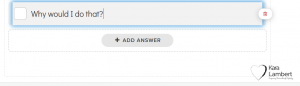
DON’T FORGET THE BACK END OF THE QUIZ BUILDER.
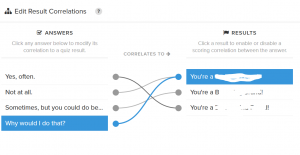
Interact make it easy to add how your new answer correlates with the personality type it matches. It’s as simple as point and click!
Results
After toying with the idea of sending each personality group to a different resource. Which would have been easy enough as there are spaces for each to be sent to a separate page, I ended up doing a redirect on all three to my free Facebook Group.
Why to my Facebook Group?
Well in the integrations I already send them to an email list, more on that, and so I wanted something simple, familiar and where they can get to know me and what I teach on a deeper and more personalized level. Let’s face it, anyone can send you to a free resource/download, it’s a place where you’re personally welcomed that puts a smile on your dial.
Integration Mapping
I run my lists through Mailchimp and it was nice to see it among the numerous options. Take a look!
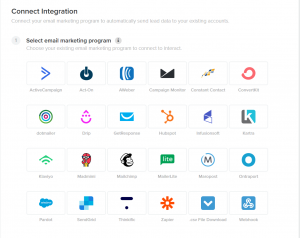
From here I added tags to my list and then used these to segment the responses in Mailchimp. Why did I do that?
Well it means that I can send a personalized email sequence to the different personality types. I can customize my offers for the different personalities. I can even shift people through the tags as they move through my value ladder as clients.
I did briefly play with sending specific answers to a specific Mailchimp List or tag. Now this is marketing gold! Imagine being able to niche down on your audience and automate based on their answers to a quiz. Now that takes personalization to a whole other level!
Promotion
Now I chose not to add my quiz to my website as it’s about to go through a major overhaul. The other thing is that most of my audience don’t hang out on my website, sad but true story. So instead I decided to share the love of my new Interact Personality Quiz on my social media channels.
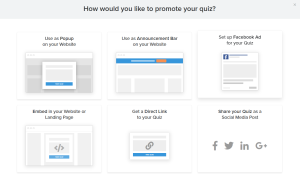
A much nicer place and it’s a place where people are used to answering quizzes. Let’s see a show of hands who has fallen down the rabbit hole of answering a string of Facebook Quizzes or Instagram Quizzes? So that’s where I promoted my new quiz.

I have to admit, I was a little puzzled to see the G+ logo still there. Yes, I did test it. No, it didn’t work.
For those, like me, who are playing on Pinterest – I added it there too. Here’s how.
When I shared to Twitter through the Interact portal, I had the option to Buffer my post. (I love Buffer) So what I did was selected my Pinterest profile, chose the board I wanted to add it to, the image etc and the rest was history. It was really easy. The good thing is that it was scheduled rather than going out at the time I was sharing from Interact quiz builder – which to be honest wasn’t the optimal time for my audience. (Just because I was playing with a quiz on social media in the middle of the afternoon, doesn’t mean that my ideal client was there waiting to join in the fun!)
I did share to Facebook, the integration was a little clunky but it worked.
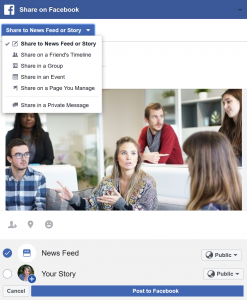
Final Thoughts about the Interact Quiz Builder
The platform is a simple way to stop procrastinating and actually add quizzes as part of your lead generation strategy. I liked the way that I could take a template, add some images, change the text and really personalize the experience.
The categories took a little thought, only so far that I needed to think of it from a client point of view (check out the coaching quizzes to get an idea of how I realized this).
The integrations were over and above what I was expecting and a pleasant surprise. They seem to have thought of everything! I liked that I could put a Call to Action or a Redirect on my quiz – it was my choice. I loved that I could add certain question answers to specific list – marketing gold.
I would love to try the various website integrations, especially the bar.
Speaking of bars, keep your eye on the save bar up the top and make sure you save after every step.
![]()
I would like to see a Buffer integration as I came across the Pinterest work around through sharing to Twitter. Oh and a native Pinterest sharing option would be great too.
Even if you’re not in the EU/UK, I liked the GDPR compliance. Here in Australia, I don’t expect it will be that long until we follow suit.
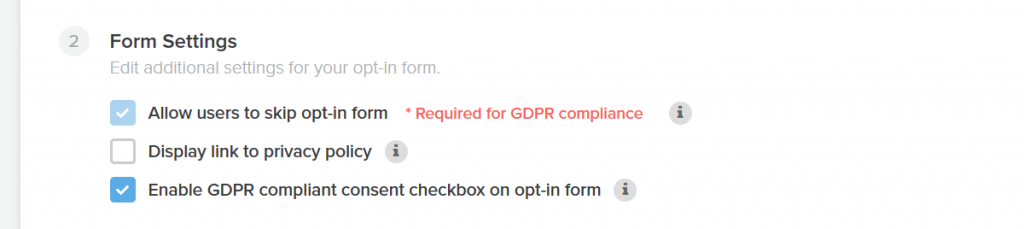
Overall… My advice to other business coaches is if you want something different from your standard downloadable opt in, then these quizzes are a great option for getting leads into your funnel.
Want to learn more about creating your own Quiz Opt in? Read this article: https://www.tryinteract.com/blog/how-to-create-a-quiz-opt-in-on-your-website/
If you’re interested in setting up your own Interact quiz, I have an affiliate link for you to use : https://interact.grsm.io/KaraLambert (Interact pay me a small %)
Want to learn more about how to understand the psychology of engagement so you can build a better quiz? Then we need to chat.
Want to sign up to Interact Quiz Builder? Appreciated my review? I’d appreciate it if you use my Interact Quiz Builder affiliate link, thank you.

