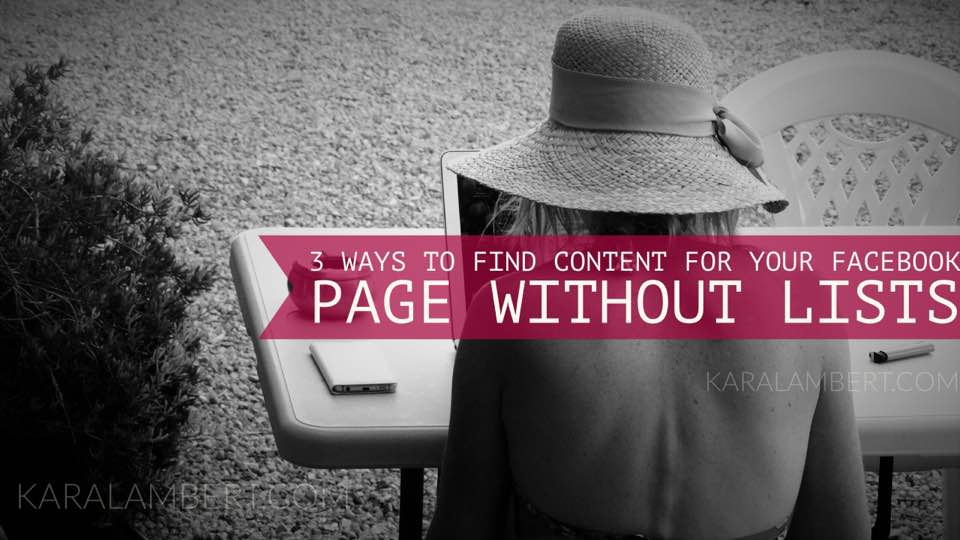So late last year Facebook got rid of Interest Lists & I almost cried. Interest Lists were my go to way to curate content for myself and my clients. It was also a fabulous way for me to interact with client’s Facebook Pages in one spot. And then it went! Poof!
In this blog post I want to share with you the three methods I use to curate content from Facebook to share on Facebook. This is not about how I share it, more on how I find and collate the content to share.
From Pages
So what’s a girl to do when her go to method of curating content for Facebook is pulled from out of her feet? I admit, I struggled for a week or so and then I stepped back and had a look at what I was doing on Facebook. I watched my behaviour like an outsider, objectively. I always say it comes back to knowing how someone behaves.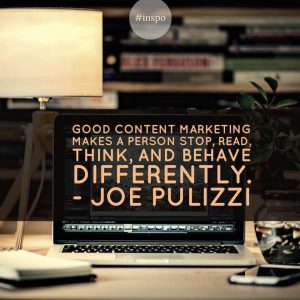
I realised that I was searching for the pages I used and then scrolling through their feed, fingers crossed & hoping that something share worthy will pop up on their Newsfeed. It was hit and miss.
Then I remembered the ‘show first’ feature on Facebook Pages! Similar to the ‘Get Notifications’ except that I don’t have to run off and check when I receive a notification. No! Facebook delivers all of their content to me to see before I head off to look at friends, family, & other page & group posts.
Too easy!
From there, anything that I like I ‘save’ and then I can schedule the posts from my saved posts.
Not sure what I mean? Keep reading because I’ve recorded a video on how I do it and it’s at the bottom of this blog.
From Friends
Yes, and I’m sure they’ve noticed, I use the same method for pages as I do friends’ posts. Ok, so not the ‘show first’, but I do save some posts and then schedule them. Let’s face it, my friends will share stuff that my clients enjoy to watch that I may not have seen otherwise.
From RSS
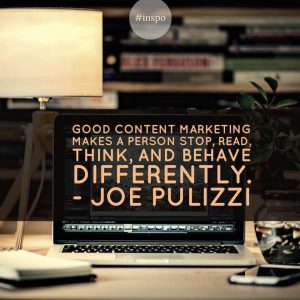 So, for the Kara Lambert Facebook page, I actually use a social media management tool – Buffer.
So, for the Kara Lambert Facebook page, I actually use a social media management tool – Buffer.
Buffer, like many other tools, has an RSS service. RSS stands for ‘Real Simple Syndication’ and it’s like a subscription service, like subscribing to a magazine or liking a Facebook page. You subscribe to a website’s RSS and they send you their content.
In Buffer, I have subscribed to a number of different RSS feeds, it comes in as content and if I like it, I can schedule it to post on my Facebook page (or other platform).
RSS & Buffer can be a little trial and error to make sure you have the right type of content, but the best place to start is with the websites you & your followers like.
Word of warning about RSS!
Using an RSS with a scheduler means you can’t piggy back on the Facebook popularity of a post like you can by using the ‘Save & Share’ method above. If that doesn’t bother you, then by all means use RSS only (I do) or do a combination of the two.
Still foggy on how it’s all done? Watch this video…